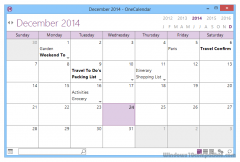OneCalendar 1.10.0 Details
Freeware 391 KB
Publisher Description
 OneCalendar is a standalone tool that provides a calendar view for OneNote that displays the pages on the date you created or last modified them. You can download it as a separate tool and keep it on your desktop or pin it to your taskbar. Alternatively, you can access it from within OneNote using the Onetastic add-in. Visit the download page to get it now.
Features
- Quickly switch to a different month/year from the top right.
- Navigate to previous/next day, week or month using the arrow keys at top left.
- Hover over page titles to get a preview of the page.
- Click on the page titles to open them in OneNote.
- Switch between Day, Week and Month views using view buttons at the bottom right.
- Click on a day number to go to that day in day view.
- Jump to today with Today button at the bottom left.
- Hit F5 or use the Refresh button to refresh.
- Click on the gear icon to access settings.
- Display pages on created date, last modified date or both
- Choose which notebooks to display
- Choose to start the week on Monday or Sunday
- Requires OneNote 2010 or above
OneCalendar is a standalone tool that provides a calendar view for OneNote that displays the pages on the date you created or last modified them. You can download it as a separate tool and keep it on your desktop or pin it to your taskbar. Alternatively, you can access it from within OneNote using the Onetastic add-in. Visit the download page to get it now.
Features
- Quickly switch to a different month/year from the top right.
- Navigate to previous/next day, week or month using the arrow keys at top left.
- Hover over page titles to get a preview of the page.
- Click on the page titles to open them in OneNote.
- Switch between Day, Week and Month views using view buttons at the bottom right.
- Click on a day number to go to that day in day view.
- Jump to today with Today button at the bottom left.
- Hit F5 or use the Refresh button to refresh.
- Click on the gear icon to access settings.
- Display pages on created date, last modified date or both
- Choose which notebooks to display
- Choose to start the week on Monday or Sunday
- Requires OneNote 2010 or above
Download and use it now: OneCalendar
Related Programs
Recovery Toolbox for OneNote
Microsoft OneNote is used by hundreds of thousands of users for taking quick notes, storing small text excerpts and saving intermediate information to be used in other programs later on. Since this information can be quite diverse and important, damage...
- Shareware
- 20 Jul 2015
- 3.16 MB
Onetastic for Microsoft OneNote 64bit
Multi-purpose addin for Microsoft OneNote. Includes following features: - Macros - a small language with editor to manipulate page content. Onetastic comes with following macros built-in, you can create new ones yourself - Clean Authors - Clean Hyperlinks - Increase/Decrease...
- Freeware
- 20 Jul 2015
- 2.05 MB
Onetastic for Microsoft OneNote 32bit
Multi-purpose addin for Microsoft OneNote. Includes following features: - Macros - a small language with editor to manipulate page content. Onetastic comes with following macros built-in, you can create new ones yourself - Clean Authors - Clean Hyperlinks - Increase/Decrease...
- Freeware
- 20 Jul 2015
- 1.77 MB
CreateBackup AddIn for Excel
Ever wanted to revert to an earlier status of your work in Excel? Frustrated with the inadequate AutoRecovery feature? Working with complex worksheets and needing an easier way to back up your data? Use our convenient and flexible CreateBackup AddIn...
- Shareware
- 20 Jul 2015
- 412 KB
CreateBackup AddIn for Word
Ever wanted to revert to an earlier status of your work in Word? Frustrated with the inadequate AutoRecovery feature? Working with complex documents and needing an easier way to back up your data? Use our convenient and flexible CreateBackup AddIn...
- Shareware
- 20 Jul 2015
- 416 KB